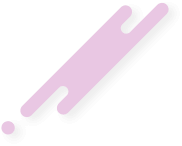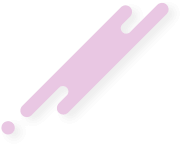PhuocLocTho
Điều Hành Viên
- Tham gia ngày
- 27/12/17
- Bài viết
- 3,893
- Reaction score
- 0
- Điểm
- 36
- Tuổi
- 37
Huawei P9 Lite VNS-L62 xoá FRP Online ok
File cứu máy treo logo, virut, lỗi ưng dụng
file flash qua tool ok, fix máy mã bảo vệ, unbrich ok
ANH EM AI CẦN CALL/ZALO 0909246370
Viber : 0909246370
SĐT : 0909.246.370
CHUYÊN CUNG CẤP ROM CHINA CHÍNH HÃNG VÀ TIẾNG VIỆT SAMSUNG
Selected model: VNS-L62
Put the phone in FastBoot Mode:
1. Remove SD and SIM cards from the phone
2. Power phone OFF
3. Press and hold "Vol-" and insert USB cable
4. Wait until the phone enter in FastBoot Mode
Searching for a phone. Please wait...
Detected phone model: VNS-L62
Phone SN: T5Y7N16916003508
Phone IMEI: 861940030783323
SW version: VNS-L62C710B236
Connecting to server..OK
Authorizing...OK
Resetting FRP lock..
If the device didn't reboot automatically, try to reconnect USB cable or re-boot it manually.
FRP lock is successfully reseted!
File cứu máy treo logo, virut, lỗi ưng dụng
file flash qua tool ok, fix máy mã bảo vệ, unbrich ok
ANH EM AI CẦN CALL/ZALO 0909246370
Viber : 0909246370
SĐT : 0909.246.370
CHUYÊN CUNG CẤP ROM CHINA CHÍNH HÃNG VÀ TIẾNG VIỆT SAMSUNG
Selected model: VNS-L62
Put the phone in FastBoot Mode:
1. Remove SD and SIM cards from the phone
2. Power phone OFF
3. Press and hold "Vol-" and insert USB cable
4. Wait until the phone enter in FastBoot Mode
Searching for a phone. Please wait...
Detected phone model: VNS-L62
Phone SN: T5Y7N16916003508
Phone IMEI: 861940030783323
SW version: VNS-L62C710B236
Connecting to server..OK
Authorizing...OK
Resetting FRP lock..
If the device didn't reboot automatically, try to reconnect USB cable or re-boot it manually.
FRP lock is successfully reseted!