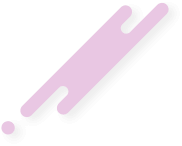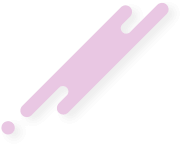- Tham gia ngày
- 19/9/16
- Bài viết
- 462
- Reaction score
- 0
- Điểm
- 16
ROM Meizu M5C MT6737M FRP XÓA MẬT KHẨU MÀN HÌNH, MÃ BẢO VỆ OK
File cứu máy treo logo, virut, lỗi ưng dụng,xóa frp, unbỉck
file flash qua tool ok, fix máy mã bảo vệ, unbrich ok
ANH EM AI CẦN CALL/ZALO/VIBER 0909246370
https://www.facebook.com/PhuocLocTho86
Viber : 0909246370
SĐT : 0909.246.370
CHUYÊN CUNG CẤP ROM CHINA CHÍNH HÃNG VÀ TIẾNG VIỆT SAMSUNG
Disconnect Mobile...
Re-Put the Mobile Bettery...
Then Connect your Phone to Computer again....
Please Make sure Mobile better has Power...
>>> Searching Mobile Port...
Get Mobile Port is: COM68
>>> Device driver identification:
MediaTek PreLoader USB VCOM (Android)
>>> Mobile Has Connect...
CPU_NAME: MT6735
>>> Reading Mobile Hardware Info...Success
HW_Inf: 8A00 SW_Inf: CA00
>>> Initialization Mobile ...Success
>>> Downloading Boot1 To Mobile Phone...Success
The Flash Hardware Info F4016
F4016
>>> Downloading Boot2 To Mobile Phone...Success
=====================Flash Type(eMMC)==============
Flash Size: 0x00000003AB400000 -> 15028M
Flash ID: 0x4501004446343031
Flash Name: Sandisk_Unknow
Flash symbol: DF4016
>>> Software Auto Switch Hight Speed Has Enable...
>>> Swich Mobile to Hight Speed Re\Wr Port...
Get Mobile Port is: COM90
>>> Device driver identification:
MediaTek DA USB VCOM (Android)
>>> Reading Mobile Map Data...Success
>>> Software Auto Switch Hight Speed Has Enable...
>>> Swich Mobile to Hight Speed Re\Wr Port...
Get Mobile Port is: COM90
>>> Device driver identification:
MediaTek DA USB VCOM (Android)
>>> Reading Mobile Map Data...Success
>>> Extracting valid data from partition data...
>>>>Formating Mobile USER Data...
ADD(HEX):0x00E6800000 Size(HEX):0x02C3B80000
Corresponding operation completed!!!
After Finish;Disconnect usb cable,keep hold the power key 10s more,mobile will reboot!!!
File cứu máy treo logo, virut, lỗi ưng dụng,xóa frp, unbỉck
file flash qua tool ok, fix máy mã bảo vệ, unbrich ok
ANH EM AI CẦN CALL/ZALO/VIBER 0909246370
https://www.facebook.com/PhuocLocTho86
Viber : 0909246370
SĐT : 0909.246.370
CHUYÊN CUNG CẤP ROM CHINA CHÍNH HÃNG VÀ TIẾNG VIỆT SAMSUNG
Disconnect Mobile...
Re-Put the Mobile Bettery...
Then Connect your Phone to Computer again....
Please Make sure Mobile better has Power...
>>> Searching Mobile Port...
Get Mobile Port is: COM68
>>> Device driver identification:
MediaTek PreLoader USB VCOM (Android)
>>> Mobile Has Connect...
CPU_NAME: MT6735
>>> Reading Mobile Hardware Info...Success
HW_Inf: 8A00 SW_Inf: CA00
>>> Initialization Mobile ...Success
>>> Downloading Boot1 To Mobile Phone...Success
The Flash Hardware Info
>>> Downloading Boot2 To Mobile Phone...Success
=====================Flash Type(eMMC)==============
Flash Size: 0x00000003AB400000 -> 15028M
Flash ID: 0x4501004446343031
Flash Name: Sandisk_Unknow
Flash symbol: DF4016
>>> Software Auto Switch Hight Speed Has Enable...
>>> Swich Mobile to Hight Speed Re\Wr Port...
Get Mobile Port is: COM90
>>> Device driver identification:
MediaTek DA USB VCOM (Android)
>>> Reading Mobile Map Data...Success
>>> Software Auto Switch Hight Speed Has Enable...
>>> Swich Mobile to Hight Speed Re\Wr Port...
Get Mobile Port is: COM90
>>> Device driver identification:
MediaTek DA USB VCOM (Android)
>>> Reading Mobile Map Data...Success
>>> Extracting valid data from partition data...
>>>>Formating Mobile USER Data...
ADD(HEX):0x00E6800000 Size(HEX):0x02C3B80000
Corresponding operation completed!!!
After Finish;Disconnect usb cable,keep hold the power key 10s more,mobile will reboot!!!